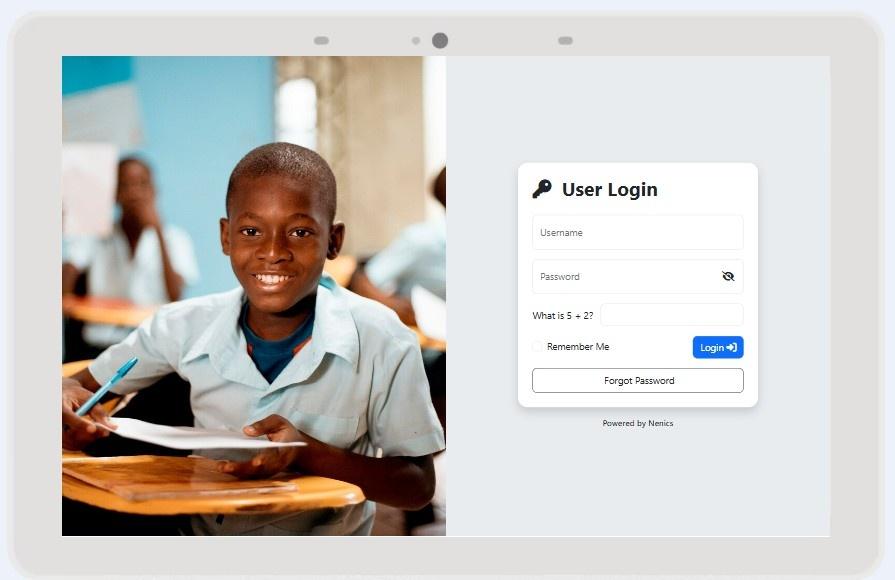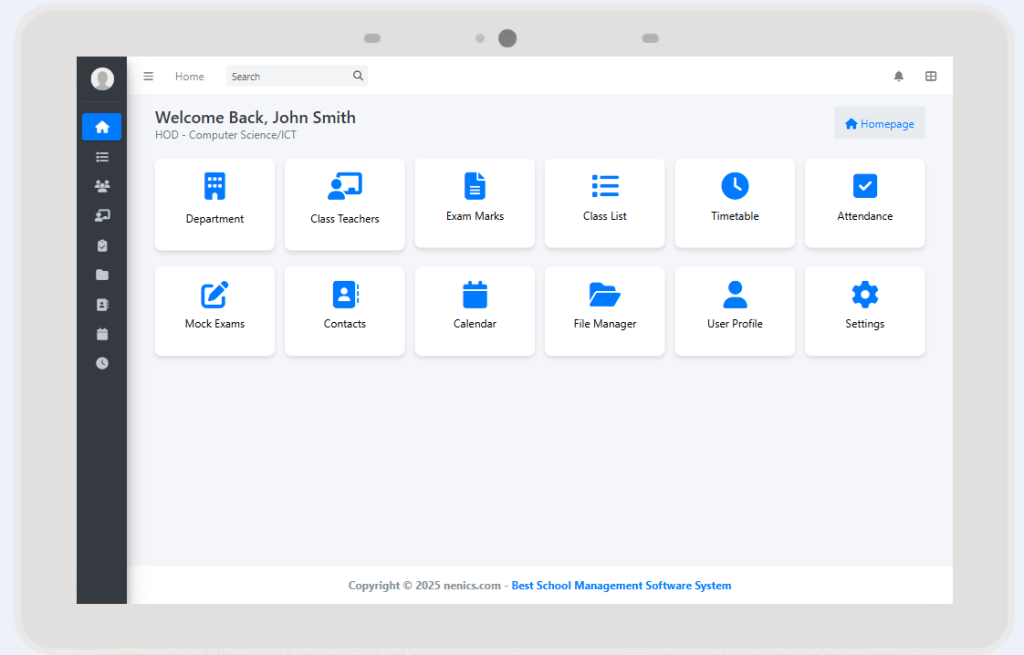Best School Management Software System
Easily Manage Daily School Tasks and Operations
Nenics is the best school management software system that is designed to simplify the way schools operate. From attendance tracking and automatic grading to communication and analytics, Nenics brings everything your institution needs into one seamless platform.
Admission & Records
Class list
Calendar & Events
School Timetable
File Manager
Grading
ID Cards
Attendance Tracking
All-In-One School Management
Nenics will generally empower your institution to move faster, and reduce costs. Whether you’re managing daily operations or long-term planning, Nenics keeps everything connected and accessible. Our powerful online platform comes equipped with built-in features, allowing you to streamline administration and enhance communication with just a few clicks.
Additionally, this all-in-one system introduces a smarter, more efficient way to handle school operations—fully supported by next-generation technology. As a result, managing tasks, tracking performance, and staying connected becomes not only streamlined but effortless. With Nenics, you’re not just adopting software—you’re embracing a digital solution that will transform the way your school operates.
Reduces Cost
Automating repetitive tasks reduces the need for paper, physical storage, and redundant labor. Over time, Nenics lowers operating expenses and increases overall efficiency.
Saves Time
Nenics automates time-consuming processes such as attendance tracking, timetable creation, and report generation. As a result, staff can focus more on strategic planning and less on paperwork.
Data Integrity
Manual data entry often leads to errors. By automating records, Nenics ensures more accurate, up-to-date, and secure data—especially useful during audits or inspections.